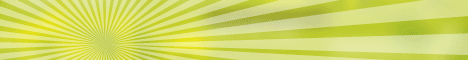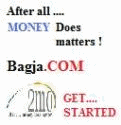This article describes how to write a good CV, regarding the philosophy of how to approach creating the CV and tips on what to include and how to communicate it.
A CV is a sales document; it conveys succinctly the information of what you are looking for and why. Why you are qualified for such work and a story as to how you got to this point, covering your previous work experience, education, qualifications and interests.
I believe a CV should be a succinct story backing up a tag line about yourself. Often in interviews the main asked of the candidate is:
"Tell me about yourself"
This answer and the CV to back it up should be made as succinct, clear and relevant as possible to the position sought.
Obviously life is not as clear and simple as this and many of us have a complicated and confusing history in regards to work experience, education and life story, but effort should be made to make this as clear as possible in interview and on the CV. To present only the relevant facts to sell you most effectively for the post in which you are applying.
Profile
The profile should be a short sentence stating clearly:
- What work you are looking for
- What you have to offer (why you are qualified)
I believe in starting the CV with a profile. This explains to the employer or recruiter what you are looking for and summarises all of the attributes that can be found in detail on the rest of your CV.
The recruiter will know what they are looking for and if your profile states this in summary then you are making their job a lot easier and they are more likely to put you in the "yes" pile, as they quickly check a large volume of CVs.
Remember the recruiter is human too, think how frustrating it is when you look at a website that is not clear and it is hard to find the information you need quickly. Now think of the recruiter who has to look through a large volume of CVs for any advertised positions, if they have to look at a large number and it takes too long for them to find the information they need from your CV they may not take the time to do so.
Work Experience
Work experience should come directly after the profile in reverse chronological order.
The first thing a recruiter or prospective employer will look at is the last job you have had and if you had the relevant experience or achieved something relevant to the job you are applying for in previous roles.
Do them and yourself a favour and put this experience where they can find it easily. I.e. your most recent job at the top and your previous roles below this.
There will always be gaps and times when you worked for a short time, temping, travelling etc. It is your call as to how to include these but remember your story needs to be made as clear as possible, so if you worked somewhere for a short time then make the story relevant as to why or consider omitting some jobs altogether. Maybe include one line with the dates and mention what happened, e.g. temping role, or went travelling between these dates etc. This answers the question quicker than leaving gaps and having to explain them in interview.
Education
Education should be also in reverse chronological order.
Other Qualifications
If you have attended any training courses or have industrial qualifications they should be entered here. Remember this is a sales document – list everything you have done here – sell yourself!
Interests
Qualify your hobbies and interests. Do not mention generic things such as ‘I like to go running' without qualifying it as to what has been achieved. For example, it would be better to say: "I am part of the Harriers running club" - or "I recently completed the Great North Run"
Good luck!
Steve